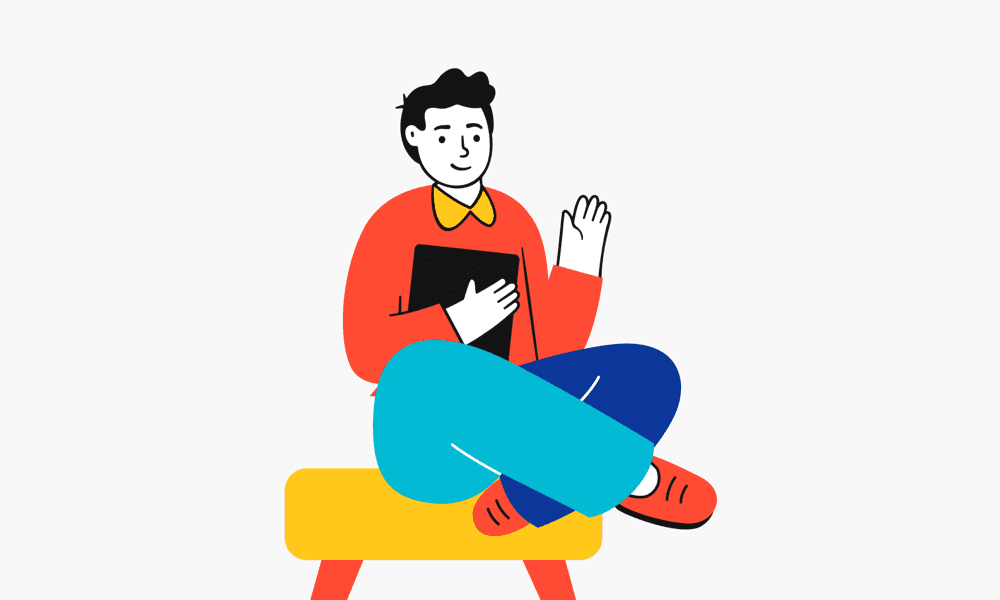Tips For Using A Sleep Tracker App: How To Get Started
When I first discovered the value of a sleep tracker app, I realized it was a game-changer for my overall health and daily energy. In today’s fast-paced world, getting sufficient quality sleep is more critical than ever. In this article, I’m sharing my personal experience alongside practical advice on how to take full advantage of your sleep tracker app. Whether you’re trying to manage stress, improve productivity, or simply enjoy more restful nights, these Tips For Using A Sleep Tracker App will provide the insights you need. In my journey to better sleep, I’ve learned that success stems from consistency, honest self-assessment, and making small, sustainable adjustments based on tracked data.
Tips For Using A Sleep Tracker App: Choosing The Right Tool
Finding the right sleep tracker app is the first step toward mastering your sleep. I made it a priority to select an app that was not only user-friendly but also packed with essential features. Here’s how I approached it:
- User-Friendly Interface: I looked for an app with a clean, simple design. Logging sleep should be effortless, because if it’s complicated, I might skip days, and that compromises the data.
- Comprehensive Features: Ideal apps come with sleep stage tracking, snore detection, ambient sound options, and more. These features help me understand what truly influences my sleep quality.
- Integration With My Other Apps: I use several apps to track my fitness and nutrition, so finding one that syncs with my other tools gave me a more holistic view of my wellness. Check out more wellness insights at The Sleep Flows and The Sleep Flows Blog.
- User Reviews: Before downloading, I always skim through user feedback to learn about real-life benefits and potential drawbacks. Most reviews highlighted how small adjustments made a huge difference over time.
Keep in mind that the best app for you is the one you will use consistently. So, I chose one that genuinely fits my lifestyle and sleep goals.
Tips For Using A Sleep Tracker App: Setting Realistic Sleep Goals
Once I found the right app, the next logical step was to set goals. It might sound obvious, but many people overlook how important realistic targets are. Here are the practical steps I followed:
- Define Your Sleep Duration: I started by reflecting on how many hours of sleep helped me feel truly rested. Experts recommend 7-9 hours for most adults, and that guideline served as my benchmark.
- Consider Your Lifestyle: My work schedule and personal routines played a significant role. I adjusted my sleep targets to be achievable—even on the busiest days.
- Track and Adjust: I reviewed my progress weekly, which allowed me to fine-tune my sleep plan based on real feedback from the app.
Setting realistic and achievable sleep goals has empowered me to maintain consistency and gradually enhance my sleep quality.
Tips For Using A Sleep Tracker App: Logging Your Sleep Data Consistently
For the sleep tracker app to be an effective tool, you must log your sleep data accurately and consistently. Here’s how I made it a habit:
- Record Bedtime and Wake-Up Time: Every morning I log the time I went to bed and the moment I woke up. This routine is crucial for generating useful insights. I even set a reminder on my phone just to make sure I don’t forget.
- Note Influencing Factors: If I suspect that something affected my sleep—say, a late cup of coffee or a stressful meeting—I jot down brief notes. Tracking these patterns helps me connect lifestyle choices with sleep quality.
- Commitment is Key: Creating a habit is powerful. The more reliable and consistent your logs, the more accurate your sleep insights will be.
By continuously logging my sleep, I built a trusted dataset that revealed very helpful patterns over time. This is one of my favorite Tips For Using A Sleep Tracker App effectively.
Tips For Using A Sleep Tracker App: Analyzing Your Sleep Patterns
It’s not enough to just log data—you have to understand what it’s telling you. Here’s how I learned to read my sleep tracker insights:
- Understanding Sleep Stages: I learned that my sleep is divided into light, deep, and REM sleep stages. I aim to increase my deep sleep for better restorative benefits and note that variations in REM sleep affect my alertness during the day.
- Overall Sleep Quality: Instead of obsessing over nightly fluctuations, I look at long-term trends in my sleep quality. Over weeks and months, a stable trend is a good indicator of effective sleep habits.
- Identifying Patterns: If I notice that certain nights I wake up several times or that my deep sleep is minimal, I know it’s time to reevaluate my evening routine or the sleep environment. Recognizing these patterns is a cornerstone of my sleep improvement strategy.
By making sense of these insights, I can adjust my daily habits to foster better sleep. These data-driven insights act like a mirror reflecting my sleep habits, prompting necessary changes.
Tips For Using A Sleep Tracker App: Creating A Consistent Sleep Routine
A stable daily routine is vital for quality sleep. My sleep tracker app highlighted how my sleep was influenced by my bedtime habits, and I took action. Here’s what worked for me:
- Establish A Fixed Bedtime: I set the same bedtime every night, which helps stabilize my internal clock. Creating this predictability is one of the simplest yet most effective Tips For Using A Sleep Tracker App.
- Wind Down With Relaxing Activities: A few minutes of reading, light stretching, or even meditation have worked wonders for me. Avoiding digital devices before bed was crucial; I quickly learned that screen time can really disrupt sleep routines.
- Optimize Your Sleep Environment: I made sure my bedroom is cool, dark, and quiet. Adjusting these factors based on my app’s feedback made a noticeable difference in my sleep quality.
This routine isn’t just a checklist for bedtime—it’s a ritual that signals to my brain that it’s time to rest and recharge.
Tips For Using A Sleep Tracker App: Incorporating Feedback Into Your Lifestyle
One of the most valuable lessons I’ve learned is to use the data from my sleep tracker app to make real lifestyle changes. Here’s how I do it:
- Noise Reduction: If my sleep data reveals frequent awakenings due to noise, I experiment with white noise machines or even earplugs. Even minor adjustments like these can have a big impact.
- Optimizing Room Conditions: Based on feedback, I adjust the temperature, lighting, and even the mattress quality to ensure my environment is conducive to quality sleep.
- Diet Considerations: If I notice that an evening snack or a caffeinated beverage interferes with my sleep, I try to modify my diet habits, especially close to bedtime.
Taking a proactive approach based on concrete data has helped me make meaningful improvements in my sleep, energy, and overall well-being.
Tips For Using A Sleep Tracker App: Understanding The Science Of Sleep And Its Impact On Health
In my quest for better sleep, I’ve learned that understanding the science behind sleep can be incredibly empowering. Sleep isn’t simply an idle state—it’s a critical process that affects every part of my life. Here’s a breakdown:
Sleep Stages And Their Functions
During sleep, our bodies cycle through different stages, including light sleep, deep sleep, and REM sleep:
- Light Sleep: The initial stage where I drift off. It allows the body to relax but isn’t restorative on its own.
- Deep Sleep: This stage is crucial for physical repair and growth. I make it a priority to get sufficient deep sleep since it’s my body’s time to heal and recover.
- REM Sleep: My brain gets busy during this phase by processing memories and supporting cognitive function. It’s no wonder I often feel groggy if I miss out on enough REM sleep.
Tracking these stages helps me understand if – and how well – my body is repairing itself during the night. In other words, these Tips For Using A Sleep Tracker App can help me pinpoint what areas to improve for overall health.
Health Impacts Of Poor Sleep
Over time, I discovered that inadequate sleep can lead to a myriad of health issues. Here are some challenges I’ve observed:
- Impaired Cognitive Function: When I’m sleep deprived, my focus and memory take a hit. Even simple tasks feel overwhelming.
- Weight Gain: Lack of sleep has been linked to hormone imbalances that control appetite. I had to be extra mindful during those nights when I missed my sleep target.
- Weakened Immune System: A well-rested body is more resilient against infections, something I noticed during busy seasons.
- Mood Disturbances: Insufficient sleep often left me feeling irritable and anxious. This, in turn, affected both my personal and professional relationships.
Realizing how interconnected sleep is with physical and mental well-being made me even more committed to following these Tips For Using A Sleep Tracker App diligently.
Tips For Using A Sleep Tracker App: Common Features And How To Utilize Them
Most sleep tracker apps come with a bundle of features designed to help me understand and enhance my sleep. Let’s break down the common functionalities and how I use them:
Tracking Sleep Duration
One of the core functions is tracking how long I sleep each night. Knowing if I hit my 7-9 hours target is essential. To make the most from this feature, I:
- Stick To A Consistent Schedule: I always try to go to bed and wake up at the same time. This regularity ensures my app logs data accurately.
- Review The Data Regularly: Each week, I evaluate whether I’m meeting my sleep goals and make necessary adjustments.
Analyzing Sleep Quality
Beyond duration, these apps help me understand the quality of my sleep by breaking it down into stages:
- Sleep Stages: I analyze the proportion of light, deep, and REM sleep to see where I can change my routines for more restorative sleep.
- Trends Over Time: Instead of stressing over nightly fluctuations, I look at long-term trends which guide my decisions on lifestyle changes.
Setting Personal Sleep Goals
Setting goals is key to keeping me motivated:
- Goal Reminders: My app sends me gentle reminders when bedtime nears, ensuring I stick to my schedule.
- Personal Targets: I set goals not only based on sleep duration but also on improving sleep quality, which helps in building overall healthy habits.
Maintaining A Sleep Diary
For more detailed insights, I sometimes keep a sleep diary within the app. This feature allows me to log factors like caffeine intake, exercise routines, and stress levels:
- Correlation Insights: By inspecting these records, I can correlate why some nights are better than others.
- Refining Daily Habits: If I identify recurring patterns, I adjust my evening plans to optimize sleep quality.
Smart Alarm Features
One of my favorite features is the smart alarm. It wakes me during the lightest part of my sleep cycle, making mornings less jarring:
- Custom Wake-Up Window: I set a flexible wake-up window to allow the app to select the ideal moment for a gentle awakening.
- Refreshed Starts: This feature has truly transformed my mornings, making me feel fresh and less groggy.
Integration With Other Health Apps
Integrating my sleep data with other wellness apps has been a revelation:
- Comprehensive Health Overview: Syncing sleep information with fitness and diet apps gives a full picture of my overall health.
- Insightful Correlations: This integration helps me see how my exercise routines or dietary habits correlate with my sleep, driving more informed decisions.
Custom Notifications and Reminders
The app’s ability to send personalized notifications keeps me accountable:
- Bedtime Alerts: I receive alerts that remind me when it’s time to wind down. This has been key to overcoming bouts of procrastination.
- Motivational Messages: Occasionally, I get encouraging messages that reinforce my commitment to healthier sleep habits.
Sharing Your Data With Healthcare Professionals
If you happen to struggle with sleep disorders or have specific health concerns, some apps allow for data sharing:
- Enhanced Medical Consultations: I’ve found that sharing my sleep data with my doctor has helped tailor health recommendations better.
- Targeted Treatment Plans: This feature ensures that any required interventions are data-driven and personalized.
Tips For Using A Sleep Tracker App: Evaluating Your Sleep Data
I realized that the true value of a sleep tracker app lies in effective data evaluation. Here’s how I break down my sleep data:
Monitoring Sleep Duration
The first metric I check is my total sleep duration. The app consistently shows me whether I’m meeting the recommended 7-9 hours of sleep. I ask myself:
- Did I hit my sleep target? This helps me understand if minor tweaks in my routine are needed.
- Is my sleep consistent? Consistency is key to building a sustainable sleep pattern.
Interpreting Sleep Stages
My sleep data also includes details on the various sleep stages:
- Deep Sleep: More deep sleep means better recovery. I aim to boost this percentage by following a well-planned routine.
- REM Sleep: Adequate REM sleep is vital for memory consolidation and mood regulation.
- Light Sleep: While necessary, too much light sleep could indicate interruptions. I watch for any emerging patterns that disrupt restful sleep.
Analyzing Waking Patterns
It’s essential to know how many times I wake during the night:
- Frequent Awakenings: If the data shows too many interruptions, I consider revisiting my sleep environment or routine.
- Total Wake Time: Counting the minutes spent awake provides further clues on sleep disturbance.
Reviewing Bedtime Routines
My sleep tracker sometimes gives insights about my bedtime habits:
- Consistency In Bedtime: I check if I’m sticking to the planned schedule.
- Pre-sleep Activities: Notably, activities like screen time or caffeine consumption right before bed can be flagged by the app.
Checking The Sleep Quality Rating
Some apps provide a cumulative sleep quality score:
- Nightly Trends: Observing the fluctuations in this score helps me understand what changes might be needed.
- External Influences: I correlate the rating with external factors such as stressful days or unexpected late-night events.
Correlating Mood And Productivity
Over time, I began comparing my sleep data with my daily performance:
- Morning Mood: I often note if I woke up feeling refreshed or groggy, based on the quality of my sleep.
- Daily Energy And Focus: The app sometimes tracks my mood and productivity, providing a direct link between sleep quality and performance.
Implementing Data-Driven Recommendations
The best sleep tracker apps don’t just provide data – they offer actionable advice. I use their tips and then re-evaluate:
- Experiment With Changes: If the advice suggests adjusting my bedtime, I do so and monitor the effects for a week.
- Continual Adjustment: I treat these recommendations as part of an ongoing cycle of improvement, fine-tuning habits until I see consistent progress.
Tips For Using A Sleep Tracker App: Crafting A Personalized Bedtime Routine
After analyzing the data, creating a bedtime routine that suits my sleep patterns is essential. Here’s how I personalized mine:
Understanding My Own Sleep Patterns
The journey begins with self-awareness. I consider several factors when building my routine:
- Sleep Duration & Quality: I start by reviewing my typical sleep hours and overall quality data.
- Sleep Stages: Do I get enough deep or REM sleep? If not, the routine needs to address that.
- Consistency: I note what time I usually go to bed and wake up, pinpointing any areas where I can be more regular.
Integrating Relaxation Techniques
Developing a calming wind-down routine has been one of the most impactful changes. I rely on a mix of techniques:
- Gentle Yoga or Stretching: This helps relieve muscle tension built up during the day.
- Meditation And Breathing Exercises: A few minutes of mindfulness puts my mind at ease and prepares me for sleep.
- Reading A Book: Choosing light, engaging material—rather than something overly stimulating—creates a peaceful transition to sleep.
Creating A Sleep-Inducing Environment
The physical space where I sleep plays a huge role. Here’s how I optimize my bedroom based on input from my sleep tracker: